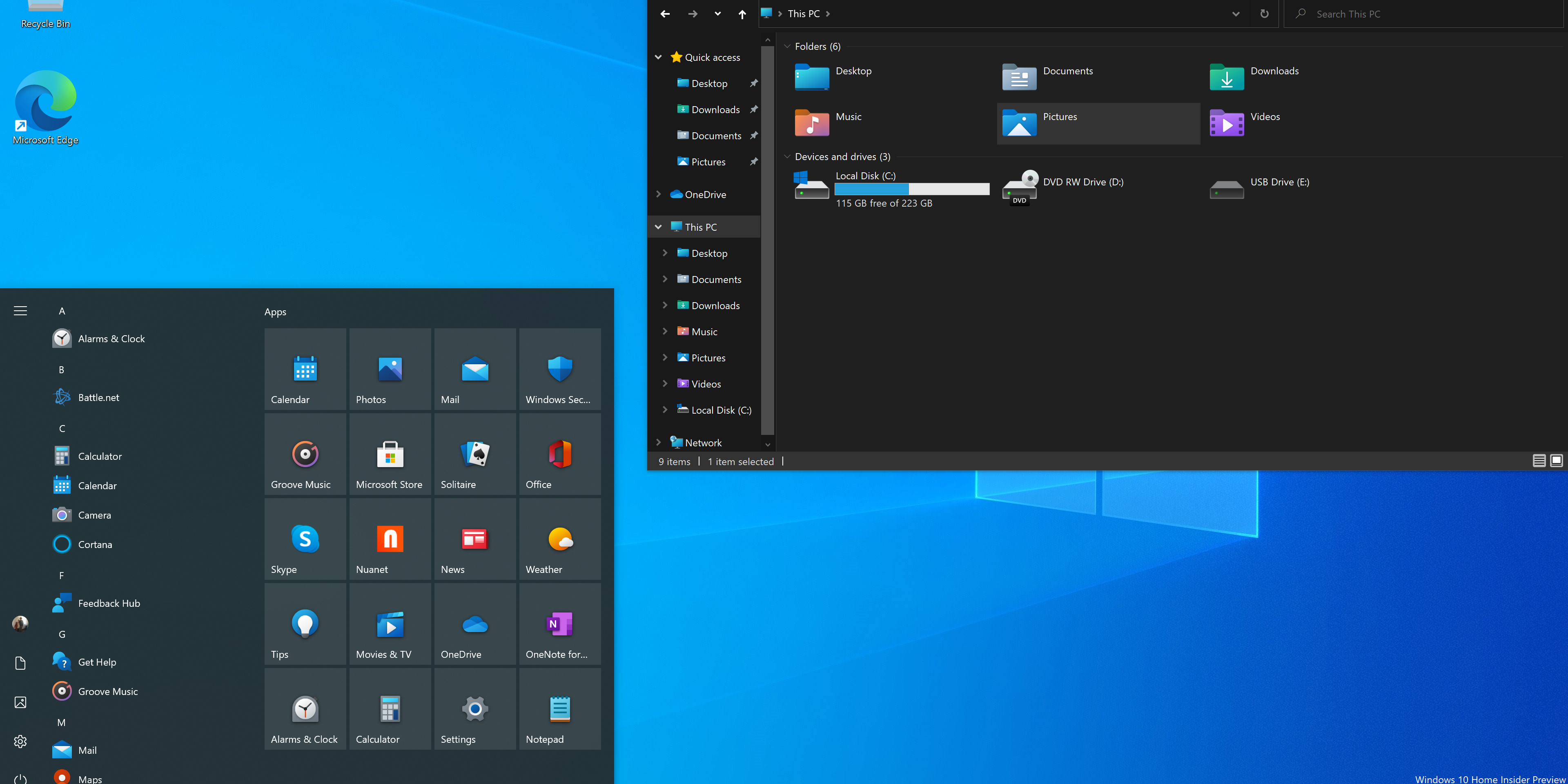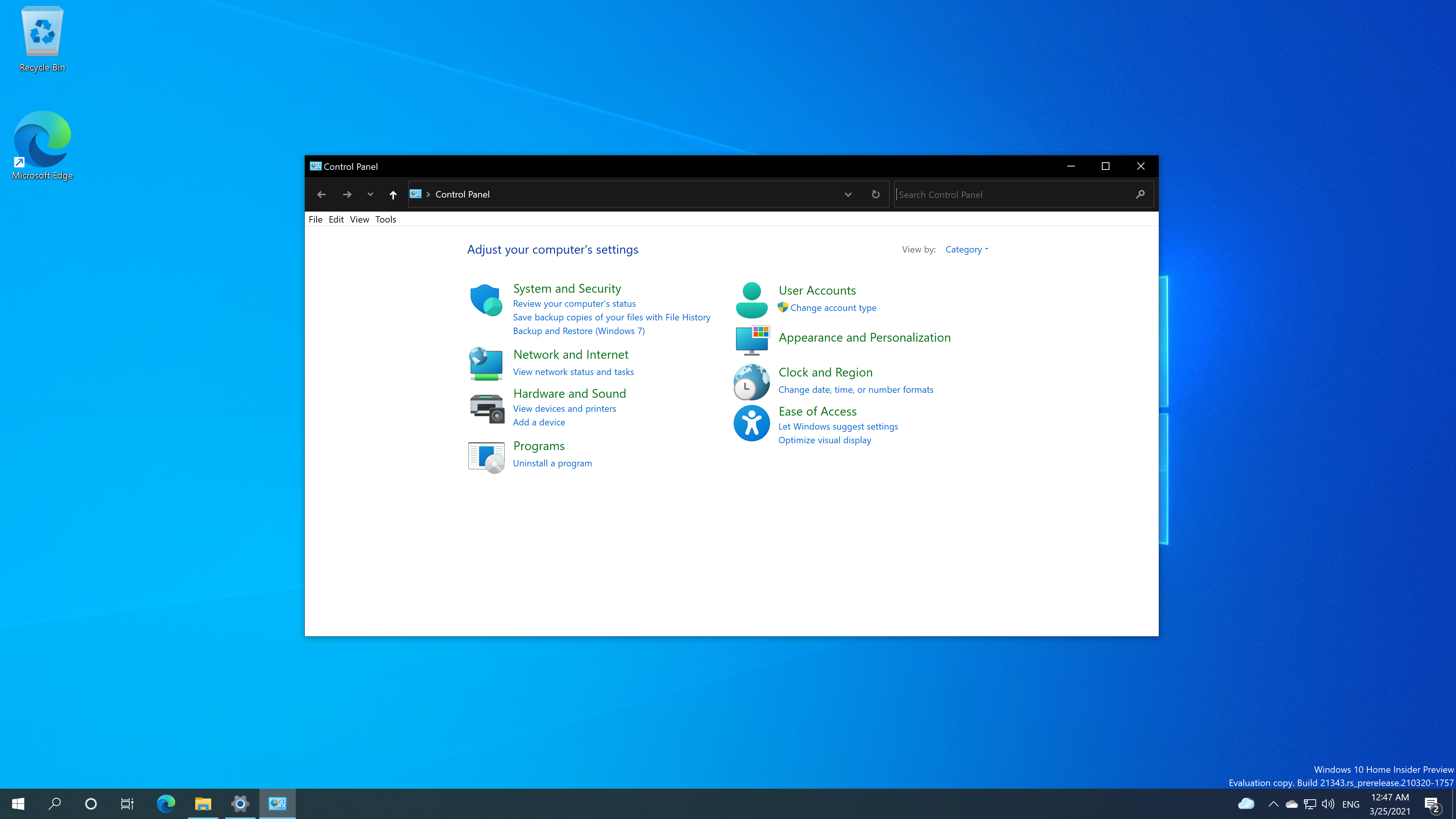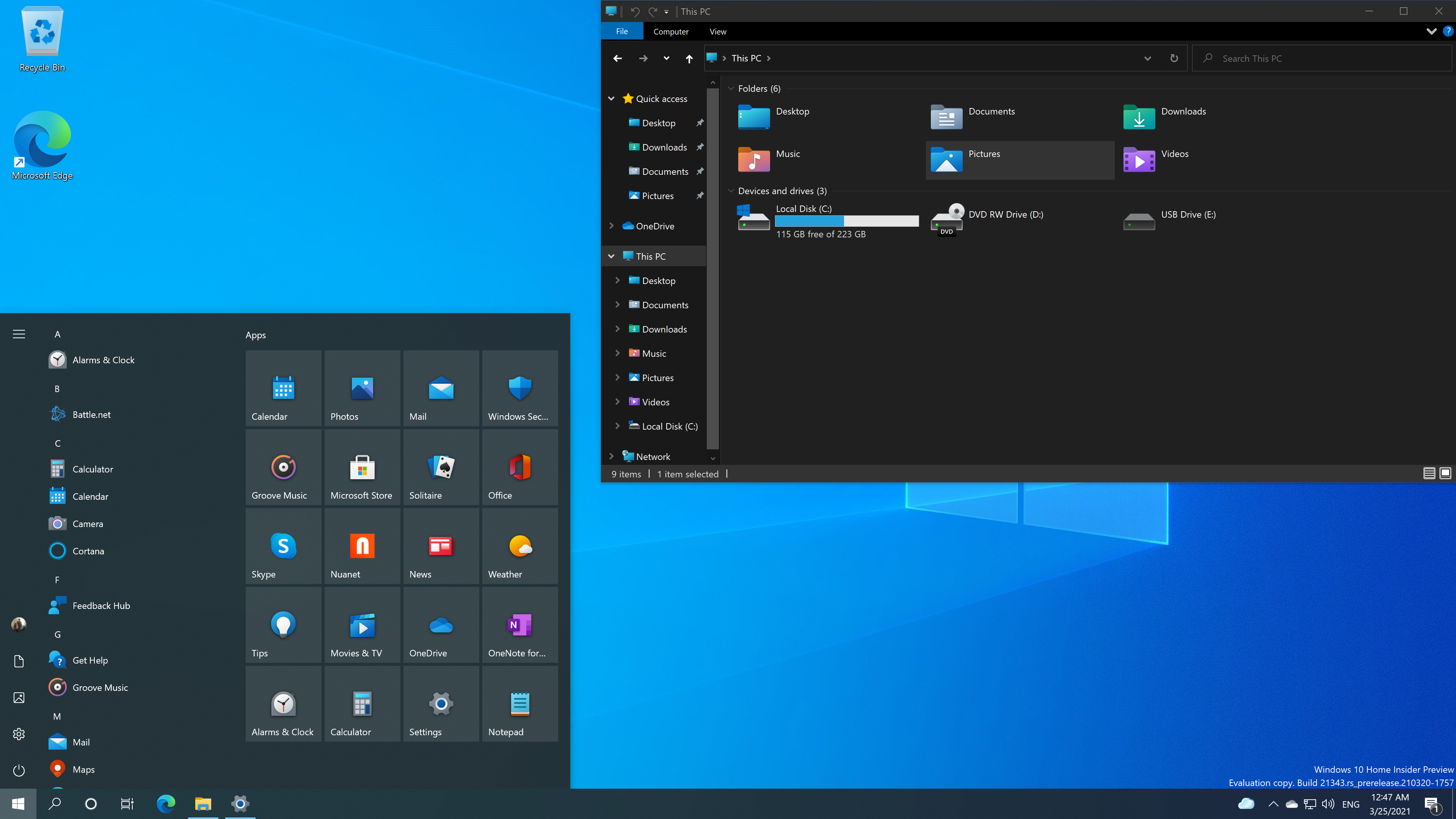In the latest Windows 10 Build (Build 21343) Microsoft made some huge changes to the file explorer. This is the first time since Windows vista that the file explorer got a huge update
Last Build
In an earlier build we already saw some changes to the File Explorer with more padding. There is an option to turn the extra padding off to get the current explorer padding. This extra padding makes it easier to click on a item but that is about it for that.
Also some of the white system icons like the one in the hamburger menu in the start menu are also getting a make over. This is also seen in some of the build-in apps. You can however already try these new icons without a insider build of Windows 10. Here you can see how.
File Explorer got huge update
But in the latest build we see not only some extra padding but also new icon. The icon theme in file explorer has been more or less the same since Windows Vista (2006). It gives the icon more Fluent Design and colors and it looks really good.
What is strange however is that the icons in the legacy control panel also got updated. This is strange since the old control panel features ar migrating to the Settings app. Why there are new icons there now is unknown.