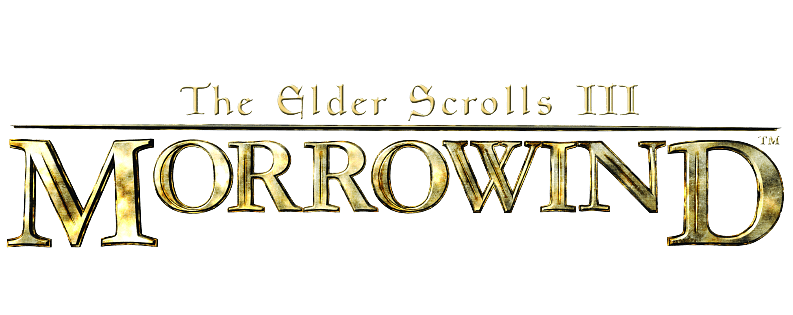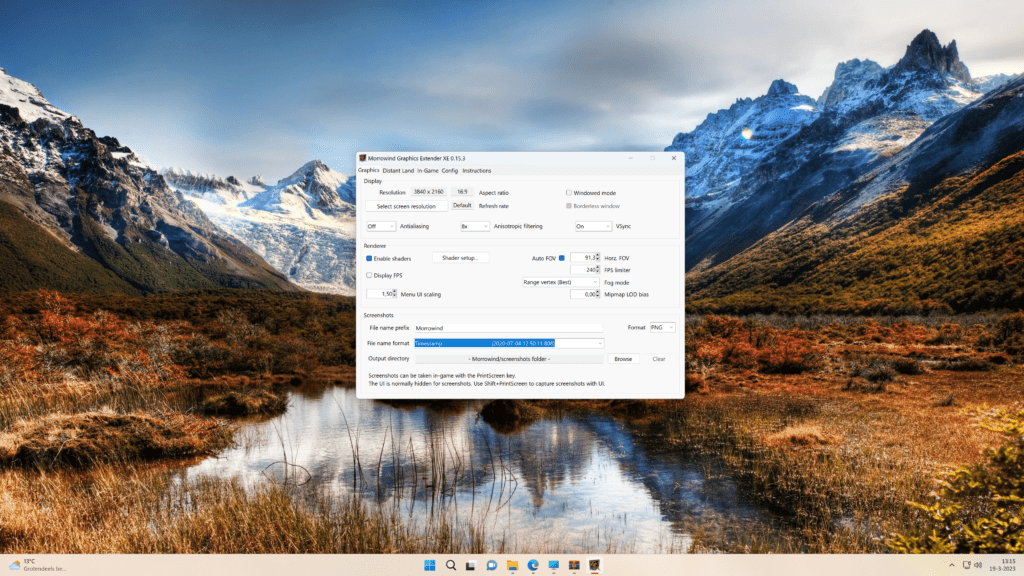Even after all these year’s, The Elder Scrolls III Morrowind remains a fan favorite game. While dated it still works on modern PC’s. The catch is that the gameplay has not aged well and the limited graphics. But there is a way to improve the graphics and scale the resolution to 4K!
Morrowind in 4K
The 4:3 age is long gone but Morrowind still cant handle 16:9 screens. But there is a mod to update the resolution to HD and even 4K. The mod is called Morrowind Graphics extender (MGE). You can download MGE from the Nexus and the download it to your PC. You do need a nexus account to do so. Once downloaded you must install it in your Morrowind directory.
Once installed you can open the gui app from your Morrowind directory. Here you see all the basic settings. At the top you can enter the right resolution. You also want to enable v-sync if possible and if you have a 4K monitor you want to set the “menu ui scaling” to 1,50, otherwise you will not be able to read the texts ingame.
More view distance
One common complain about the Morrowind Graphics is the view distance. But MGE can fix this too! In the second tab called “Distand Land” you can increase the draw distance and even add some reflection to the game.
With more view distance and a higher resolution Morrowind wil feel like a more modern game while staying true to the original gameplay and graphics in general. If you want a remaster for Morrowind this is the closest you can get right now.